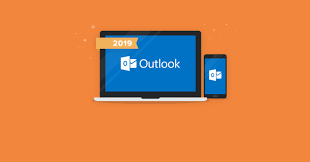Tips from 21Globe IT on MS Outlook
Here are some tips from 21 Globe that can improve your companies use of Microsoft Outlook.
Take advantage of templates and folders. If you find yourself composing the same kind of message every day, save one of them as a template so that you can quickly reference it in the future. Go to File >Save As… > Outlook template, or search for preset Outlook templates that cover the most common ones.
Organize your inbox with folders. If you want to get a handle on your overflowing inbox, consider creating folders that are intuitive,specific, and easy to navigate — no more hours spent scouring deleted messages for that long-lost email.
21 Globe’s technical support staff can help setup all of this for you, if you find that you are already lost or confused.
Utilize Outlook’s web-based synchronicity. Whether you’reusing Outlook 2016 or Office 365, most versions of the program are shifting much of the email/calendar/contact infrastructure to a web-based view, where it’s accessible from any device. Microsoft’s Send email app for smartphones even makes sending quick notes between co-workers simple, all while inputting all the communications into your Microsoft Outlook history for easy archiving and access.
Use natural phrases to create a calendar event. Don’t waste time scrolling through the calendar to select a specific date for an appointment or meeting. Instead, type phrases like “next Saturday” or “two weeks from now” into the date field and let Outlook do the heavy lifting.
Block specific senders. While an IT advisor should be consulted for comprehensive anti-spam protection, you can take specific action to block some unwanted junk mail. Click Home > Junk email options, then in the new window that opens you can identify which senders (and even which countries) you want to block as spam. Again, 21Globe IT can assist your staff in developing best practices and implement anti-spam software and filters.
Turn reminders into sticky notes. Press Ctrl + Shift + N from anywhere in the Outlook interface to create a new note that can be dragged and positioned anywhere on your screen. This is great for quick tasks that don’t need to be manually entered into your calendar.
At 21Globe IT, we work hard to reduce IT headaches and improve productivity. With Microsoft Outlook serving as the foundation of most business communication, even basic tips like these can have a major impact on your employees’ efficiency.
Want to know more about calendar and contact sharing, email archiving, and backup and disaster recovery? Contact us today. We believe that technology should help your business work smarter and faster. 21Globe IT will show you how to effectively implement new technology that will help your bottom line. Seriously, contact us now!